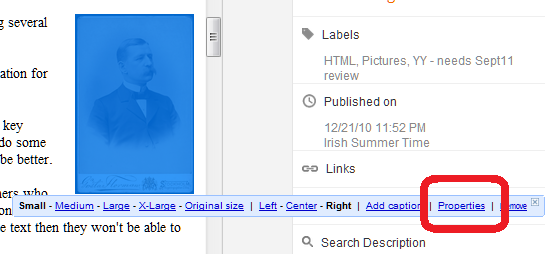Thursday, December 30, 2010
Gadget Flashback 2010
Monday, December 27, 2010
IPod Touch
Get your posts right before you publish them to your RSS feed
Your RSS feed and the Publish button
I've previously described why RSS is important for bloggers who care about building an audience.
But it's also important to realise that:
- Some of your RSS subscribers only see the first version of each post that you publish, not the most recently edited one.
- Even if you delete a post from your blog shortly after publishing it, the published version is still in your RSS feed and will be seen by people who read it.
(I've heard that some feed-aggregator / reader tools do delete items, however some eg Google Reader, don't.)
Personally, I took a long time to understand the consequences of this: When I started blogging, I Published early-and-often while I was writing each post, so I could see what it "felt" like. (The Preview button, because it shows you the "look" but not the latest content, and editing the content was important to me.) This meant that subscribers saw very early, drafty versions of my posts, so many of them decided to unsubscribe pretty quickly.
Even after I understood, I still occasionally hit Publish by accident. And my writing wasn't good, because I find it hard to proof-read properly in the post-editor.
So far I've found two ways of using Blogger that can address this problem.
Option 1: Turn the blog-feed off, except when you publish the final version
Posts are only sent out in your blog's feed if the feed is turned on. So every time you want to work on a post:- Turn the feed off (Settings > Site Feed > Allow Blog Feeds = None)
- Work on your post, Publishing it as you like
- Save the Post as Draft (so it's status is back to draft again)
- Turn the feed on (Settings > Site Feed > Allow Blog Feeds = anything except None)
This is particularly good approach if you have a lot of email subscribers via Feedburner - because that tool is currently (Dec 2010) sending out an update every time a post is published or updated, instead of just for every "new" publication (ie one that changes the post-status from Draft to Published).
However it's very manual, and there's always a risk that you might forget to turn the feed on or off at the right moment.
Option 2: Prepare posts in a separate blog
This is my preferred approach, and now there are at least three different "blogs" for each blog I that run:
- The blog (what IT professionals call "production")
- A documentation blog, where I keep my notes about how it's put together
- A pre-publication blog, when I keep posts that are being worked on.
- Private (Settings > Permissions > Blog readers = Only Blog Authors)
- Not listed (Settings > Basic > Add your blog to our listings = No)
- Not indexed (Settings > Basic > Let search engines find your blog = No)
- Not listed on my Blogger Profile (Dashboard > Edit Blogger Profile > Select blogs to display)
When I'm preparing a post, I work on it in the "pre-production" blog, and can Publish it as many times as I like. Then when it's complete, I simply copy the post from the pre-prod blog to the real one, and publish it once.
A big benefit is that if I get an idea about a potential post, I can just go to the pre-publication blog and make a very quick note about it: the writing and research quality doesn't matter, because I'm the only person who sees it.
The one thing I need to do is to always check and re-check the blog I'm about to post in, every time I hit "Publish": the day after I first released this post was the first time in ages that I accidentally published a draft post to this blog (subscribers will have seen it come through the feel) .... very embarrassing indeed!
Related Articles:
Copying a post from one blog to another.
Why RSS is important for bloggers who care about building an audience
Using Feedburner to manage email subscribers
Restricting who can see your blog
Understanding Google Accounts
Planning changes to your blog in private - using a test blog
Sunday, December 26, 2010
Panasonic Lumix DMC-LX5
Type advanced
Image Processor
Effective Megapixels 10 megapixels
Image sensor CCD
Image sensor size 0.613 inches
Image format JPEG, RAW
White balance Auto, Bracketing, Manual
Image stabilization Hardware
Lens Features
Lens Model Leica DC Vario-summicron
Maximum Optical Zoom 3.8 X
Maximum Wide Angle 24 mm
Maximum Telephoto 90 mm
Minimum aperture 18
Maximum aperture 2
Focus features Manual Focus, Spot Focus
Viewfinder and LCD section
LCD screen size 3 inches
Has touchscreen No
Viewfinder Electronic
Exposure Controls
Maximum shutter speed 60
Minimum shutter speed 0.00025
ISO Low 80
ISO High 12800
Exposure settings Aperture Priority, Exposure Bracketing, Manual Exposure, Shutter Priority
Storage
Memory type SD Memory Card, SDHC Memory Card, SDXC Memory Card
Installed memory 40 MB
Flash
Flash characteristics Accessory Shoe, Built-in Auto Flash, Flash Slow Sync, Red-Eye Reduction
Video
Maximum video capture resolution 1280 x 720 pixels
Maximum frame rate 30
Video capture format AVCHD, MPEG
Connectivity
Interface connection A/V Output, HDMI, USB
Has Geotagging No
Power
Battery Type Lithium Ion Battery
Rechargeable Yes
Shots per charge (CIPA standard) 400
Dimensions
Width 4.32 inches
Height 2.58 inches
Depth 1.69 inches
Weight 9.76 ounces
Samsung Nexus S
Saturday, December 25, 2010
Haier HV18A-4G Video MP3 Player
Sony DSC-HX5V Cyber-shot
The following specifications Sony DSC-HX5V Cyber-shot
Type point-and-shoot
Image Processor
Effective Megapixels 10 megapixels
Image sensor CMOS
Image sensor size 0.417 inches
Image format JPEG, MPEG
White balance Auto Preset Modes
Image stabilization Optical
Lens Features
Maximum Optical Zoom 10 X
Maximum Wide Angle 25 mm
Maximum Telephoto 250 mm
Minimum aperture 3.5
Maximum aperture 8
Lens mount Fixed
Focus features Auto Focus, Multiple Point Focusing, Spot Focus
Viewfinder and LCD section
LCD screen size 3 inches
Has touchscreen No
Viewfinder None
Exposure Controls
Maximum shutter speed 1600
Minimum shutter speed 30
Exposure settings Auto Exposure, Manual Exposure, Multiple Program Modes
Storage
Memory type Memory Stick Duo, Memory Stick PRO Duo
Installed memory 45 MB
Flash
Flash characteristics Auto Flash, Flash ON, Flash OFF , Red-eye Reduction
Video
Maximum video capture resolution 1920 x 1080 pixels
Maximum frame rate 60
Video capture format MPEG-4
Connectivity
Interface connection, A/V Output, HDMI, USB
Has Geotagging Yes
Dimensions
Width 4.125 inches
Height 2.375 inches
Depth 1 inches
Weight 7.1 ounces
Friday, December 24, 2010
Canon EOS 1000D
Samsung SF510 Notebook
- Intel Core i3 / i5 Processor
- Genuine Windows 7 Starter
- 4 GB DDR3, 1066 MHz
- 250GB 2.5-inch SATA HDD
- 15.6-inch HD LED backlit display
- Resolution: 1366 x 768
- NVIDIA Discrete Graphics with 1GB dedicated video memory
- Spill-proof Keyboard
- Speakers: 3 W Stereo Speaker (1.5 W x 2)
- Wireless: 802.11b/g/n
- 3 USB 2.0 ports
- HDMI Digital Out Port
- 61Wh Lithium-Polymer Battery, up to 7.5 hours of battery life
Nikon Coolpix P90 24X "Superzoom"
Samsung Xcover 271 (3G)
Nokia X5 Slider
Thursday, December 23, 2010
Black Berry Torch 9800 Smartphone
+ Tri-band 3G UMTS networks: 2100/1900/850/800 MHz
+ Quad-band GSM/GPRS/EDGE networks: 850/900/1800/1900MHz
+ Touch screen with on-screen keyboard: portrait SureType, QWERTY and multi-tap, landscape QWERTY
+ 4 GB built-in memory storage plus a microSD/SDHD memory card slot that supports up to 32 GB cards; a 4 GB card is included giving users 8 GB of storage out-of-the-box
+ Bluetooth v2.1 + EDR
+ Bluetooth Stereo Audio (A2DP/AVCRP)
+ Windows Media DRM 10 for music & video
+ Video format support: MPEG4, H.263, H.264, WMV3
+ Audio format support: MP3, AMR-NB, AAC-LC, AAC+, eAAC+, WMA, WMV, Flac, Ogg Vorbis
+ 3.5mm stereo headset jack
+ Hands-free headset capable
+ Bluetooth headset capable
+ Integrated hands-free speakerphone
Tuesday, December 21, 2010
Telling Google, and visually-impaired people, about the pictures in your blog
Pictures and your blog
Blogger has a set of tools for putting pictures into your blog, including several options for putting images into posts or gadgets.
In most cases, the other content in each post provides enough information for Google's indexing tools to know what the post is aobut.
But if your blog mainly has photos, your posts may not have enough key words to get properly indexed. And even if the image-indexing tools do some auto recognition, a description of a picture written by a human being will almost always be better.
Also, if your blog-viewers may include visually impaired people or others who use screen-reader software, you need to think about how well your content will work for them: if you put key information inside images but not in the text, then they won't be able to get this information in any way.
These two good reasons for adding "alternate text" to your pictures - and there may be more.
What's even better is that Blogger now has a tool for to make it easy to fix this.
How to add captions and alt-text to your pictures
Add the picture to your Post.
In Compose mode, float your most over the picture. This will show the picture-editing-toolbar, like this:
Choose the Properties option.
This opens a dialog box where you can enter
- A title - this is shown when a visitor hovers their mouse over the picture
- Alt text - this is kept in the background, and only displayed to people who (for whatever reason) cannot see the picture.
What your readers will see
People who read your blog on line, either with a standard browser or an RSS feed reader, won't see anything different, until they hover over the photo. When they hover, they will see the text you put into the Title field.
People who read your blog in their email (because you've offered a subscribe-by-email option) may see the alt text instead of the picture, depending on what setting they have in their email system.
People who use screen reader software will have the text that you added read out to them in the usual way that their software works.
And most importantly, search engines will see the text you added, and hopefully the will use it in indexing your post.
Other Alternatives:
Picasa and Picasa-web-albums captions can be included in slideshows (provided you don't use the Blogger gadget), but aren't included with individual pictures.
And the Post and Pages editor also has an Add Caption option on the photo toolbar, although I only recommend using if you're comfortable editing HTML, because it puts the picture into a table, and so to move it inside the post you need to edit the code, not just drag-and-drop it.
Related Articles:
Tools for putting pictures into your blog
Addingng a Picasa slideshow to your blog
Tools for applying copyright protection to your blog
Why RSS/Subscribe to Posts is important for your blog.
Adding a subscribe-by-email option to your blog
Saturday, December 11, 2010
Fiat Strada Sporting

Ressaltando a veia esportiva da marca, a Strada tomou como inspiração o extinto Palio 1.8R para o kit de acessórios. Com isso a picapinha ganhou um visual muito interessante, digno da crescente família Sporting, que já contava com Punto, Stilo e Siena no Brasil. Os bons resultados já aparecem no exterior, com itens como faróis com máscara negra, spoilers por toda a parte inferior do veículo, rodas de liga leve de 16 polegadas e as cores exclusivas da versão, Amarelo Indianápolis e Vermelho Modena, entre outros.

Já os opcionais podem ser retrovisor anti-ofuscante, sensores de chuva e crepuscular, capota marítima, sistema de som multimídia, airbag e freios ABS (estes unidos pelo pacote HSD), e controle elétrico dos retrovisores externos. O motor é o mesmo e.TorQ que equipa outros modelos da marca, com 130/132 cv e 18,4/18,9 kgfm de torque (gasolina/álcool). O preço do modelo começa em R$ 46.270, apenas com cabine estendida.
Friday, December 10, 2010
Ford Edge 2011

Pode-se dizer que seu desenho sofreu toda uma evolução, porque o novo Edge ficou muito mais bonito e moderno, mas preservando alguns dos elementos que viraram sua identidade; o exemplo mais emblemático é a grade dianteira, que segue o estilo do Fusion como antes, mas agora ganhou um tamanho bem maior e ainda mais imponência. Sua cabine foi totalmente reprojetada e ganhou mais requinte, mantendo uma atmosfera futurista com os apliques prateados contrastando com a cor preta, e por itens como a vistosa tela do computador de bordo.

Wednesday, December 8, 2010
Chevrolet Omega Fittipaldi


A cabine também mudou, trazendo revestimentos em duas cores e console central com touchscreen de 6,5”. Esta gerencia o sistema multimídia do carro, que por sua vez inclui Bluetooth e câmera de ré. Mas a estrela do novo Omega é a parte técnica. Seu motor 3.6 V6 foi retrabalhado e agora conta com impressionantes 292 cv e torque de 36,7 kgfm, trazendo marcas de 6,8 segundos no 0 a 100 km/h e 235 km/h de máxima. Toda essa cavalaria é controlada pelo câmbio automático de seis marchas, com função esportiva e opção de trocas manuais. Tudo partindo de R$ 128.600,00.
Monday, December 6, 2010
Mitsubishi ASX

A agressiva frente no estilo Jetfighter dispensa apresentações, mas sempre merece um olhar bem atento. Mas no ASX ela serve de cartão de visitas para um crossover muito bonito, que segue um estilo notavelmente urbano mas sem deixar de lado o estilão lameiro que faz a fama dos Mitsubishi. Traz soluções contemporâneas como a linha de cintura alta e bem demarcada mas sem que as janelas fiquem baixas demais, e termina numa traseira cuja profusão de recortes e relevos apresenta lanternas com formato dedicado a formar identidade visual com os farois, num conjunto que dificilmente vai desagradar, pelo menos neste quesito.

Sunday, December 5, 2010
Encourage new subscribers by enabling Feedburner's FeedCount button
What is a FeedCount icon:
Feedburner also provides another tool that you can use to let people sign up for your blog. This is the FeedCount icon, which shows the number of people who are currently subscribed to your RSS feed.
This is useful because of the "social proof" that it provides: people are more likely to sign up for something once they see that other people have also signed up.
How to add a FeedCount icon to you blog:
Log in to Feedburner, using the Google account that owns the feed.
Click on the name of the feed you want to provide a subscription tool for.
Choose the Publicize tab.
Choose the FeedCount option, from the left navigation bar.
Set the options for your button:
- Static or animated (I recommend static, because things that flick unnecessarily are annoying)
- Font colour for the background
- Font color for the text
At the bottom of the screen, click the Activate button.
Either
- Copy the HTML that is shown, and add it to your blog in the same way that you would add any other 3rd party HTML,
- Choose Blogger from the drop down list beside "use as a widget in", and click Go.
This takes you to a Blogger screen where you can choose which blog you want to add the gadget to (if your current login has more than one), and what title to use for it.
When this is done, click Add Widget.
This takes you to the Design > Layout tab, where you can drag-and-drop the widget to wherever you want it.
Note: if you want to re-generate the button at a later time with different colour or style options, just choose the options and click Save (which is at the bottom of the screen where Activate was originally).
What your readers see:
Your readers will see an item, wherever you put it, that looks like this:
It shows a count of the current number of subscribers to your Feedburner feed.
When someone clicks on it, they are taken to a screen where they choose which feed-reader software they want to use to subscribe to your site.
Related Articles:
How to create a Feedburner feed for your blog
Using Feedburner to give your blog a Subscribe by Email option
Adding 3rd party HTML to your blog
Why RSS / Subscribe to Posts is important to your blog
Displaying a gadget only on the home page
FeedFlare lets you add social tools to your Feedburner feeds
Thursday, December 2, 2010
Renault Fluence

É uma pena que ele não tenha feito parte do grupo dos “sortudos”, como os médios Ford Focus e Fiat Linea, que por pouco (leia-se adoção do motor flexível e redução de preço, na ordem) conseguiram se livrar do carma, mas o que falar de um modelo de desenho bem-resolvido, ótimos motores, cabine excelente e preço aceitável? Sim, o discurso também serviria para os Nissan Tiida e Sentra, mas fato é que o Renault Mégane ainda conta com uma grande rede da marca no país, mas não teve “milagre” que levantasse suas vendas.

E no interior ele mantém o aspecto, oferecendo um bom espaço envolto por uma atmosfera requintada e conservadora, e com capricho nos detalhes, como o cartão que faz as vezes de chave. Herdado do antecessor, este item preserva também a partida feita por um botão, mas agora basta ter o cartão em algum lugar dentro do carro, sem a necessidade de inseri-lo no console.
O modelo vem em duas versões, ambas usando o 2.0 16v flex, de 140/143 cv. A de entrada é a Dynamique, que parte de R$ 59.990 e traz de série ar-condicionado digital bizona, direção hidráulica, computador de bordo, freios ABS, rodas aro 16’’ e sistema de som com MP3, entre outros. A versão de topo é a Privilège, e adiciona bancos de couro, controle de estabilidade, rodas aro 17’’ e GPS. Entre os opcionais, as versões podem ter teto solar e faróis de xenônio.