URL http://img1.blogblog.com/img/anon36.png
and the one for blogger users http://img2.blogblog.com/img/b36-rounded.png
...with our own.
Step 1.
Go to Dashboard - Template - click on the Edit HTML button and then Proceed
...then select Expand Widget Template (don't forget to make a backup)
Step 2. Find (CTRL + F) this code in your template:
</body>
Step 3. Add the following code just above it:
<script src='http://code.jquery.com/jquery-latest.js'/>
<script>
$("img[src='http://img1.blogblog.com/img/anon36.png']")
.attr('src', 'https://blogger.googleusercontent.com/img/b/R29vZ2xl/AVvXsEgrDPxJyqVIwLsxj-Mrit0GZWgGZOhK4-65xQvK1rjiD5YziJH3zK5UYAQiW1ifu71ilhwTRwdVl4QazdyUeM6PKT0awpLp2_wA62qrcV4ZoBnvKmvX2XvhWyKxBM9gI0FxVANU_ZGAJek/s1600/default_avatar.gif')
.ssyby('blank')
</script>
<script src='http://code.jquery.com/jquery-latest.js'/>
<script>
$("img[src='http://img2.blogblog.com/img/b36-rounded.png']")
.attr('src', 'https://blogger.googleusercontent.com/img/b/R29vZ2xl/AVvXsEgot_LtzcOCjgK-mxTpgXIAwNfBmSuceyOc5mm4Bynm_PP96hbj0wuPT0SqZdd_8c_Tsde6hs1RIKmOnbV4cmJGKlmAvofq4-p0QrtHvktt9uCbBzFbv_8Jc35oJL9On7fy9jHfdjkIp7k/s1600/blogger-user.png')
.ssyby('blank')
</script>
Step 4. Save the Template
How to change avatar:
For Anonymous users: Replace the code in red with the url address of your image
For Blogger users: Replace the URL in blue with your own.
You can choose one from these below (copy the url address):
https://blogger.googleusercontent.com/img/b/R29vZ2xl/AVvXsEgrDPxJyqVIwLsxj-Mrit0GZWgGZOhK4-65xQvK1rjiD5YziJH3zK5UYAQiW1ifu71ilhwTRwdVl4QazdyUeM6PKT0awpLp2_wA62qrcV4ZoBnvKmvX2XvhWyKxBM9gI0FxVANU_ZGAJek/s200/default_avatar.gif
https://blogger.googleusercontent.com/img/b/R29vZ2xl/AVvXsEhrTyhYV-jnVKUIKMsVUZGx4MxgL-7dbgeLDitGoFQjsfAAR6s1-SRMfsZ4O6rSg5mTDZUNXUtHgxC4TaaU07Iz3Mh3Z9xYVgy1j4y0IqaXwC7F4q4S9gNLcl9bk0MPGmSNxxt5jlqoadc/s1600/facebook.gif
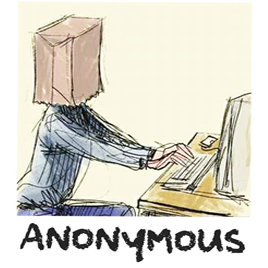
https://blogger.googleusercontent.com/img/b/R29vZ2xl/AVvXsEhRFKjCTwWjGek85YnpdkTR_F1rxBp-sjaXsE0UtHWvl_38cpBxtMiyu3WkYtqlz4tkVZjFkOT5tcn92iN1q4na5QFw2KVehlVIH8hyphenhyphen8_GWn56IB1zzbPG_7Wp5fPTRzKs5DJ-Vn0o0qYA/s1600/anonymous3.png

https://blogger.googleusercontent.com/img/b/R29vZ2xl/AVvXsEi3GZtC5WnSwe6dPp8ohbNera-maA9YiPKTEgJI_6aRLYVhd7ifV7etTYYuZ8NpNBlRJYpbkVe3ysI3lhGQeqybNh2Ki4TNCR8q8FL8m59Helt2iQFrCPTjuSRKCX7a0o4_H8W90-PZS15i/s1600/blogger-user.png
That's it!
If you liked this post, please consider sharing it.



0 comments:
Post a Comment